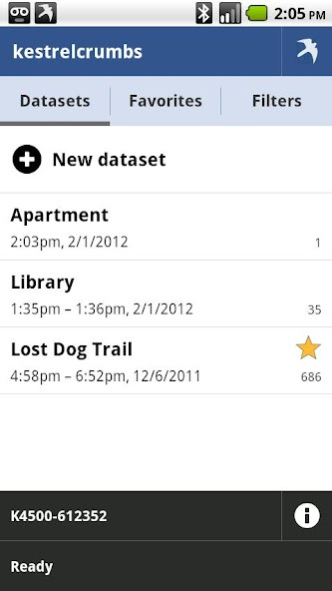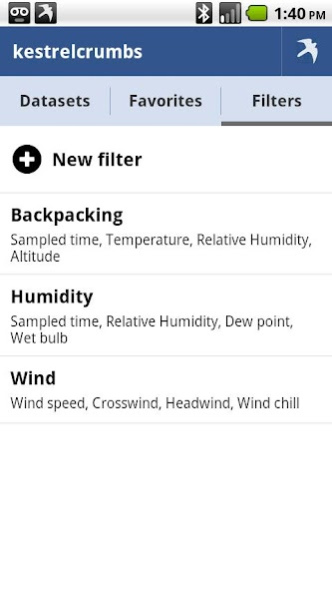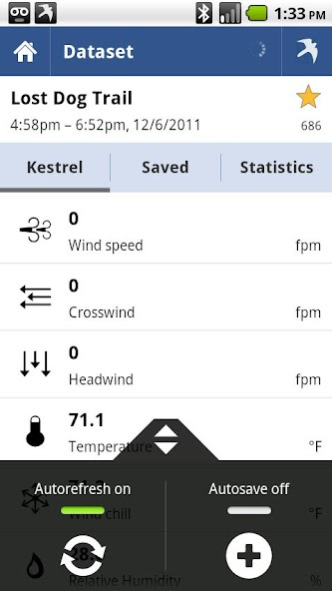kestrel crumbs 0.9.2
Paid Version
Publisher Description
kestrelcrumbs transfers data from your Bluetooth enabled Kestrel 4000 / 4500 device to your phone. Data downloaded to your phone can be viewed, transferred to PC, or shared with friends using external apps such as Twitter or gMail.
NOTE: Kestrel 4400/4250/4600 and Drop D1/D2/D3 are not supported yet, but this is coming soon.
Features
• download and organize Kestrel logged data and individual snapshots into folders (datasets)
• view and share individual samples in a dataset with external apps
• view and share statistics of a dataset (min / max / average) with external apps
• customize which measurements are displayed and shared with Filters
• export entire dataset as CSV to external storage (for transfer to PC) or via eMail attachment
• export sqlite database to external storage for manipulation via SQL using tools like sqlite3, SQLiteSpy or R.
• manually or automatically refresh data display from Kestrel (2s, 5s, 10s, 20s, 30s, 1min)
• manually or automatically save snapshots for any display refresh mode
Before You Buy
Please make sure you are able to pair your Kestrel device with your Android phone before purchase. If this step is not successful, it will be impossible to use KestrelCrumbs. Performing this step before purchase saves you time, so you can evaluate the software more efficiently during the refund window. Phones with unreliable Bluetooth functionality may cause KestrelCrumbs to malfunction.
Supported Devices
KestrelCrumbs has been tested extensively on the 4500BT with firmware Iss 4.58. It is designed to work with all Bluetooth-enabled Kestrel 4XXX devices including: Kestrel 4000, 4200, 4300, and 4500.
Important
• Most phones disable Bluetooth when Airplane Mode is on, but may falsely report that Bluetooth is enabled. For best results, make sure Airplane mode is off.
• It may take a few seconds for a phone to recognize a Kestrel that has just been turned on. If the 'Connection Failed' dialog is shown, wait a few moments before retrying.
• If connection problems persist, try disabling and re-enabling Bluetooth on both the phone and Kestrel before retrying connection.
• A Kestrel will disable its Bluetooth radio when its batteries fall below a certain level. KestrelCrumbs will lose contact with the Kestrel in this event.
• Mac users using Android 3.0+ devices will need the official Google File Transfer tool to copy exported CSV and sqlite files to their machine. It can be found at http://www.android.com/filetransfer/
• KestrelCrumbs enforces that data stored in a dataset has consistent units.
Requirements
• Your Android phone must successfully pair with your Kestrel. For instructions on pairing Bluetooth devices, consult the manual for your phone.
• To send a CSV file through eMail, a properly functioning eMail client must be installed. Tested with gMail.
• To send data via Twitter, a properly functioning Twitter client must be installed. Tested with the official Android Twitter client.
Known limitations
• A Kestrel measures min, max, and average for Wind Speed, Direction, Headwind/Tailwind, Crosswind & Wind Chill differently than KestrelCrumbs. Kestrel devices do not compute these values on stored data, and do not export this information. The method used by KestrelCrumbs is based on stored data and will differ from what is displayed on your device.
About this Beta
KestrelCrumbs 0.9.x is a beta release. See the "What's New" tab in Market for release notes and roadmap.
KestrelCrumbs for android is under active development. Help make KestrelCrumbs better by reporting bugs and suggesting enhancements:
Google+ https://plus.google.com/communities/102166011153572729601
Twitter https://twitter.com/kestrelcrumbs
For more information about Bluetooth Kestrel meters, see http://www.nkhome.com/kestrel/kestrel-BLUETOOTH/.
'Kestrel' and the Kestrel Logo are registered trademarks of Nielsen-Kellerman Co.
About kestrel crumbs
kestrel crumbs is a paid app for Android published in the Astronomy list of apps, part of Home & Hobby.
The company that develops kestrel crumbs is sharpgoose software. The latest version released by its developer is 0.9.2.
To install kestrel crumbs on your Android device, just click the green Continue To App button above to start the installation process. The app is listed on our website since 2013-03-17 and was downloaded 2 times. We have already checked if the download link is safe, however for your own protection we recommend that you scan the downloaded app with your antivirus. Your antivirus may detect the kestrel crumbs as malware as malware if the download link to com.sharpgoose.kestrelcrumbs is broken.
How to install kestrel crumbs on your Android device:
- Click on the Continue To App button on our website. This will redirect you to Google Play.
- Once the kestrel crumbs is shown in the Google Play listing of your Android device, you can start its download and installation. Tap on the Install button located below the search bar and to the right of the app icon.
- A pop-up window with the permissions required by kestrel crumbs will be shown. Click on Accept to continue the process.
- kestrel crumbs will be downloaded onto your device, displaying a progress. Once the download completes, the installation will start and you'll get a notification after the installation is finished.